Clips Contest Rules
Home › Forums › Contest Information › Clips Contest Rules
- This topic has 0 replies, 1 voice, and was last updated July 4, 2021 at 2:57 am by
 Warren Toda.
Warren Toda.
-
AuthorPosts
-
July 4, 2021 at 2:57 am #33637
 Warren TodaAdministrator
Warren TodaAdministrator(Updated January 2021)
The NPAC Monthly Clip Contest is in the interest of creating maximum participation and to reflect the work our members who perform on a daily basis. This contest is open to all pictures created by NPAC members within a single calendar month.
To enter the Clip Contest, you must be a current NPAC member. This differs from the annual National Pictures of the Year (NPOY) contest where you must have been an NPAC member sometime in the past year (i.e. in the contest year).
The following are the contest rules and instruction on how to prepare your entries.
———-
The NPAC Monthly Picture ContestThe NPAC Monthly Picture Contest is now open to ANY photograph, published or not, taken within a calendar month. Reminder: There is a limit of 12 images per month.
1) The clip contest is open to any NPAC member in good standing.
2) The contest is open to all photographs that have been taken during a particular month. Each entry must be the work of an individual photographer.
3) The overall contest runs from January 1 to December 31.
4) Entries must be emailed to the NPAC Clips Chair – clips@npac.ca – by midnight of the 15th day of each month.Categories:
Spot News – News pictures of unplanned events. Examples include but are not limited to:
– accidents
– fires
– disastersGeneral News – Coverage of events for which advance planning was possible. Examples are news conferences and mock exercises. Spot news that develops during the course of planned events should be entered in Spot News.
Feature – A photograph depicting a found event or scene not arranged, staged, orchestrated or created by the photographer.
Sports – Sports action or sports feature images in one or more photos depicting a competitive sport.
Portrait – A controlled situation intended to clarify or dramatize a preconceived idea. This includes but is not limited to:
– posing subject matter on location ie. an environment portrait;
– food or fashion photography in the studio or on location;
– images that are manufactured or altered.Multi-Picture – Two or more unique pictures depicting an event or story. Examples include: Photo-essays or ongoing series. Weak pictures may be eliminated from these entries. A series of related pictures published in more than one month may be entered as a single entry for the month concluding the series.
*Categories will be held over and included with the next month or until the category has at least 4 different photographers with entries. Please note, should this apply to a category in the month of December, those points awarded to winning December entries that are held over will apply to the photographer’s point totals in the following year.
6) Each photographer is entitled to a total of 12 entries in any given month. They may all be in the same category. An entry in the Multi Picture category counts as one entry regardless of the number of images it may include.
7) **The same picture can not be entered in more than one category. The exception is a picture from a multi-picture entry may be entered as a separate entry in one of the other categories.
8 ) Each entry must be long side no greater than 1200 pixels and saved as a jpeg file using a compression scale of 8. Submit entries to clips@npac.ca.
9) Images photographed in the calendar year but published in a different month can be submitted to the contest pertaining to the month it was published instead of the month it was shot. Please be sure to advise your Contest Coordinator of this when submitting your entries.
10) All entries should include a caption but the name of the photographer must be removed from any IPTC fields. Please include the affiliation. Names and places can also be included.
In the caption area:
A caption, which may be the original published caption or a freshly produced one that clearly explains in 40 words or less what the picture shows.
Include in other applicable “file info” fields:
– Publication’s name (if applicable)
– People and placesEntries with incomplete or missing information may be disqualified.
10) Submitted images should not be altered beyond journalism standards.
11) Points will be awarded to winners as follows: 1st – 50; 2nd – 40; 3rd – 30; HM – 10.
12) The NPAC Clips Photographer of the Year award will be given to the photographer who has accumulated the most points, providing she or he has shown versatility by placing first, second, or third in at least two categories.
13) By entering pictures, the photographer acknowledges that they are giving NPAC permission to reproduce these images, with appropriate credit, in any NPAC publications and on the NPAC website. Ownership of the image remains with the original owner.
14) Failure to adhere to ANY of the above rules may result in the disqualification of the entry and forfeiture of any awarded points.
——
HOW TO PREPARE YOUR NPAC CLIP ENTRIES:
Prepare each photo using the following process:
1. Open the photo using Photoshop. Re-size the image making the longest side (width or height) 1200 pixels.
2. Open the FILE INFO area and prepare a caption. This should clearly talk about what is happening in the photo. The date when the photograph was taken should also be included here. Try to keep your caption brief and less than 40 words.
Example: Matt Johnson (left) is cheered by his sister Emily Johnson as he competes in the pie-eating contest at the annual summer fair in Pouce Coupe, B.C., August. 3, 2015.
In the ‘Byline’ or ‘Author’ Field, leave blank.
3. Each photo is to be saved as a jpeg at a compression scale of 8.
Use the ‘SAVE AS’ function and follow these steps when naming your photo. Each photograph you enter should have the following in their file name:
CATEGORY / Month / PIN / Entry number/ .jpg
Start all of your file names using a code for each category:
SNW – Spot News
NEW – General News
FEA – Feature
SPT – Sports
PRT – Portrait
MPX – Multi-PictureNext, use the following abbreviations to indicate the month:
January – Jan
February – Feb
March – Mar
April – Apr
May – May
June – Jun
July – Jul
August –Aug
October – Oct
November – Nov
December – DecFollow this with a Personal Identification Code.
This code will consist of three random letters. Every photographer should have a unique code. Do not spell words or names. Do not use a code that might reveal your name. Try to avoid combinations of letters that easily come to mind like ABC or XYZ.
Then number the entry.
Remember, you are allowed 12 entries per month.An example of a filename for a photo entered by John Doe in the Feature category in March would look like this:
FEAMarEXR1.jpg
The next entry John Doe has is a multi-picture story consisting of five photographs.
Members send multi-picture entries using the same method as they send in their single picture category entries, but with one change. The letter a, b, c … etc… is added to the filename indicating the order the photos should be viewed. The file names for the five photos in the multi-picture entry from John Doe in the aforementioned example would read as follows:
MPXMarEXR2a.jpg
MPXMarEXR2b.jpg
MPXMarEXR2c.jpg
MPXMarEXR2d.jpg
MPXMarEXR2e.jpgJohn Doe now has another multi-picture story consisting of three photos to enter for this month. He’d use the following file names for each of these photos.
MPXMarEXR3a.jpg
MPXMarEXR3b.jpg
MPXMarEXR3c.jpgThe last entry he has is a single Spot News photo from one of his Multi-picture stories he is entering. He makes a second jpeg of this image and gives it the following file name:
SNWMarEXR4.jpg
A tip would be to save all your entries to one folder on your computer named MPC Entries. On John Doe’s computer, he now has a folder ready to be emailed with the following jpegs example:
FEAMarEXR1.jpg
MPXMarEXR2a.jpg
MPXMarEXR2b.jpg
MPXMarEXR2c.jpg
MPXMarEXR2d.jpg
MPXMarEXR2e.jpgMPXMarEXR3a.jpg
MPXMarEXR3b.jpg
MPXMarEXR3c.jpgSNWMarEXR4.jpg
Remember, even though the maximum number of entries for each month is 12, each Multi-picture entry only counts as one entry. Therefore, the total number of entries John Doe has entered for March is four.
4. Email your entries to [email]clips@npac.ca[/email].
5. Members will receive an email reply indicating their entries have been received.
Thanks for participating and good luck!
Toronto Photographer
http://www.warrentoda.com -
AuthorPosts
- You must be logged in to reply to this topic.

